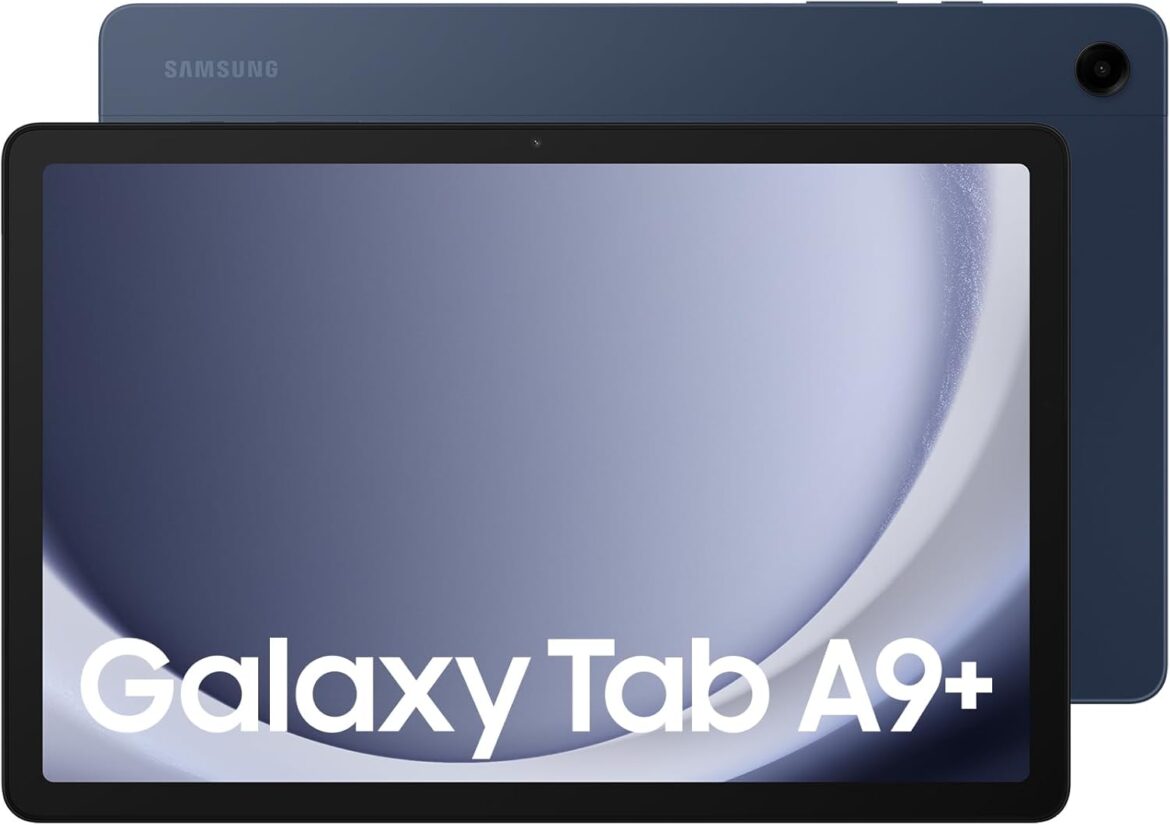The Samsung Galaxy Tab A9+ represents an important evolution in Samsung’s entry-level and mid-range tablet offerings. Positioned as a budget-conscious device that doesn’t skimp on premium features, the Tab A9+ delivers a large display, quad-speaker sound system, DeX support, and a smooth 90Hz refresh rate—all of which make it one of the most compelling Android tablets in its price category.
This review takes a detailed look at what the Galaxy Tab A9+ has to offer, who it’s for, and where it excels or falls short. Whether you’re a student, professional, casual user, or parent looking for a child-friendly device, this tablet may be on your radar.
Design and Build Quality
From a design standpoint, the Galaxy Tab A9+ exhibits a sleek, minimalist appearance that echoes the aesthetics of Samsung’s more expensive tablets. It features a metal chassis with a matte finish that feels premium in the hand and resists fingerprints fairly well. The build quality is excellent for the price—solid and durable without being too heavy.
The tablet measures 257.1 x 168.7 x 6.9 mm and weighs around 480 grams, making it portable yet large enough for serious content consumption. The thin bezels around the screen contribute to a modern look, though they’re not as razor-thin as flagship models. It feels balanced when held in landscape mode, ideal for watching movies or attending video calls.
Available in a few understated colors such as Graphite and Silver, the Galaxy Tab A9+ maintains a professional appearance that fits comfortably in both home and work environments.
Display and Audio
The Galaxy Tab A9+ is equipped with an 11-inch TFT LCD display boasting a resolution of 1920 x 1200 pixels and a 90Hz refresh rate. This combination results in smooth scrolling and improved responsiveness, particularly when navigating the interface, reading, or gaming.
While it doesn’t feature the deep blacks and saturated colors of an AMOLED panel, the LCD performs admirably. Brightness levels are sufficient for indoor and moderate outdoor use, though visibility may struggle under direct sunlight. Color accuracy and sharpness are decent, making it suitable for media consumption, casual gaming, and even light creative work.
Audio is delivered through a quad-speaker setup with Dolby Atmos support. The speakers are surprisingly loud and offer good stereo separation, especially when watching movies or YouTube. For a budget tablet, the sound quality stands out, giving the Tab A9+ an edge over many similarly priced competitors.
Performance and Hardware
Under the hood, the Galaxy Tab A9+ runs on the Qualcomm Snapdragon 695 processor, paired with either 4GB or 8GB of RAM, depending on the variant. Storage options include 64GB or 128GB, with a dedicated microSD card slot supporting expansion up to 1TB.
Performance is snappy for general tasks—web browsing, social media, video streaming, note-taking, and light multitasking are handled without much issue. Apps open quickly, and switching between them feels fluid, especially with the 90Hz refresh rate enhancing perceived speed.
However, it’s worth noting that demanding games or intensive multitasking may push the limits of the base 4GB RAM model. If you plan to use the tablet more intensively or keep many apps open simultaneously, opting for the 8GB version is recommended.
Graphics are handled by the Adreno 619 GPU, which is adequate for casual gaming and light emulation (some users have reported smooth performance with PSP and older console emulators). That said, high-end 3D games may need to run at medium or low settings to maintain fluidity.
Battery Life
The Tab A9+ comes with a 7040mAh battery, which is substantial for a device in this class. In real-world usage, this translates to 7 to 10 hours of screen-on time depending on the workload. For instance, watching HD videos or browsing with medium brightness can easily get you through a day.
Charging is handled via a USB-C port, and the device supports 15W fast charging. While it’s not the fastest charging out there, it’s acceptable for an affordable tablet. A full charge takes approximately 3 to 3.5 hours, so this may require overnight charging or patience during the day.
Software and Features
The Galaxy Tab A9+ runs Android 13 with One UI 5.1, Samsung’s highly refined software skin. Samsung has confirmed it will receive updates through Android 16, along with security patches until 2027, making it one of the most future-proof tablets at its price point.
One UI on tablets brings a lot of practical enhancements:
- Multi-Window Mode: Allows up to three apps on screen simultaneously.
- Taskbar: Similar to desktop-style OS, giving quicker access to recent and favorite apps.
- Samsung DeX: The standout feature here. DeX transforms the tablet into a desktop-like interface when connected to a monitor or used with a keyboard and mouse. While it’s not quite a laptop replacement, it’s excellent for document editing, presentations, and multitasking in a work environment.
Other included features:
- Samsung Kids Mode: Makes the tablet family-friendly with parental controls and educational content.
- Face Unlock: There is no fingerprint scanner, but facial recognition works well enough in good lighting.
The absence of S Pen support is one of the more noticeable omissions, but expected given the price. Users interested in note-taking or drawing should look at the Galaxy Tab S-series instead.
Cameras
The tablet includes a basic 8MP rear camera and a 5MP front camera. Both are sufficient for occasional photos and video conferencing. The front camera is positioned horizontally (ideal for landscape video calls), and it does a good job with platforms like Zoom or Google Meet.
Photos and videos are average—colors can appear washed out in low light, and there’s a lack of detail when compared to smartphones. But for scanning documents, taking reference shots, or chatting with friends and colleagues, it works as expected.
Connectivity and Extras
Connectivity features include:
- Wi-Fi 5 (802.11ac)
- Bluetooth 5.1
- GPS (on LTE models)
- USB-C 2.0
- 3.5mm headphone jack (a welcome inclusion)
There’s also a 5G variant for users who require on-the-go internet access, making it a good travel companion or work-from-anywhere device.
Notably absent are NFC, wireless charging, and biometric fingerprint authentication.
Who Is It For?
The Galaxy Tab A9+ is ideal for:
- Students looking for an affordable yet capable tablet for note-taking, video lectures, and assignments.
- Professionals needing a second screen or lightweight productivity device with DeX support.
- Casual users who want to stream content, browse the web, and stay connected with family and friends.
- Families and children, thanks to Samsung Kids and robust parental controls.
- Travelers, especially those opting for the 5G version for constant connectivity.
Conclusion: A Balanced Budget Tablet
The Samsung Galaxy Tab A9+ is a thoughtful combination of performance, features, and price. Its strengths lie in a large, smooth 90Hz display, excellent software support, DeX multitasking, and good audio quality. While it’s not built for power users or artists, it delivers a surprisingly premium experience in a budget-friendly package.
If you’re looking for an Android tablet that offers long-term usability, decent performance, and productivity features without breaking the bank, the Galaxy Tab A9+ is a strong contender. It’s not perfect—but at this price, it doesn’t need to be. It does more than expected and does it well.